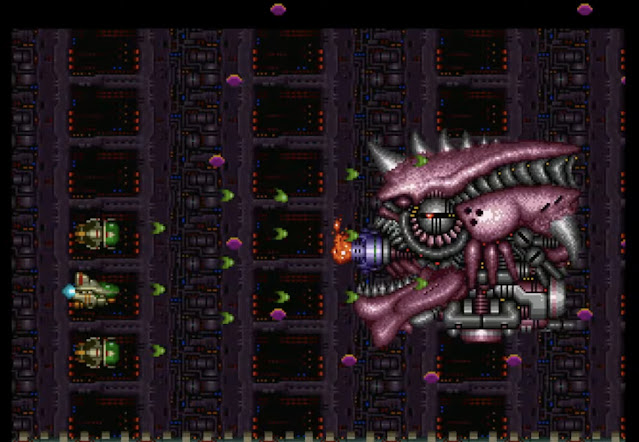Zero Wing is a classic shoot 'em up arcade game that gained popularity due to its "All Your Base Are Belong to Us" meme. Since it's an older game, it's not typically available for direct installation on modern PCs through official channels like Steam or GOG. However, you can still play it using emulation software. Here's how:
1. **Find a ROM:** Look for a Zero Wing ROM file online. A ROM is a digital copy of the game that you can play through emulation software.
2. **Download an Emulator:** You'll need to download and install a suitable emulator for your PC. For Zero Wing, you'll want a Sega Genesis/Mega Drive emulator since the game was originally released on that platform. Popular choices include Kega Fusion, Gens/GS, or RetroArch (which supports multiple consoles).
3. **Configure the Emulator:** After downloading the emulator, install it on your PC. Once installed, open the emulator and configure it according to your preferences, such as input settings and display options.
4. **Load the ROM:** In the emulator, locate the option to load or open a ROM file. Navigate to where you saved the Zero Wing ROM file and select it.
5. **Play the Game:** Once the ROM is loaded, you should be able to play Zero Wing on your PC using the emulator. Use the emulator's controls to start the game and play.
Keep in mind that downloading ROMs for games you don't own may be illegal in some jurisdictions, so ensure you own a copy of the game before downloading the ROM. Additionally, emulators and ROMs can sometimes contain malware, so be cautious and download from reputable sources.